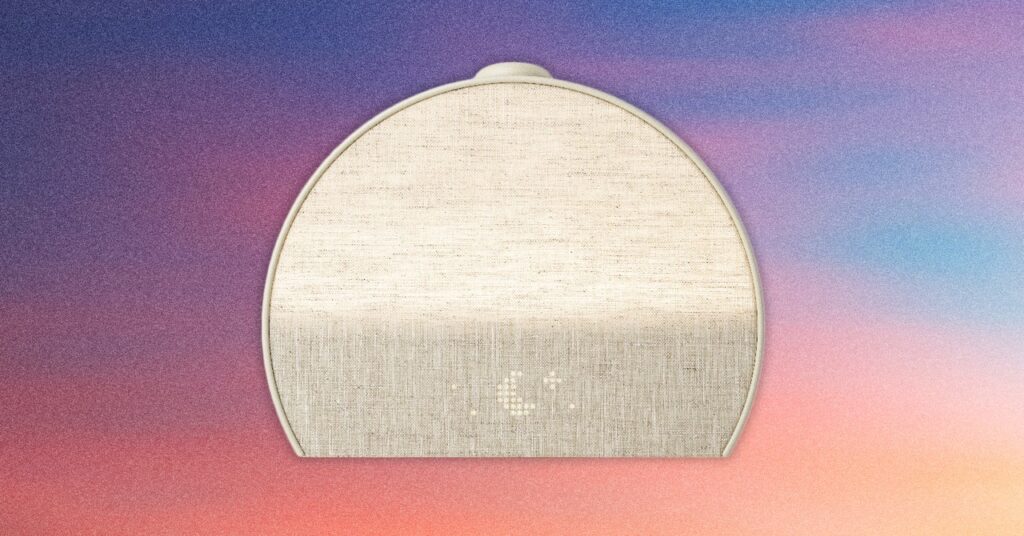The popular Hatch Restore alarm clock has a new generation on the block: the Hatch Restore 3. Hatch calls it a smart sleep clock, and its combination of light and sound machine features are designed to activate your circadian rhythm to help you fall asleep faster and wake up easier. The Hatch Restore originally arrived back in 2020, and this third-generation model has a larger design and new buttons on the exterior.
It’s got most of the features we look for in a sunrise alarm clock, but the Hatch Restore has always shone as a sound machine over all else. That’s still true with this new generation, but while the Hatch Restore 2 was a little too dim to wake me, the Hatch Restore 3 has been plenty bright to help me wake up in the morning. The new physical controls make it easier to turn on and switch through steps and variations of your nighttime routine—because you can add a few different ones in the Hatch Sleep app—and even use the Hatch as a bedside lamp.
Is it worth buying? The Restore 3’s physical upgrades put it in the running for my favorite sunrise alarm clock. It’s finally bright enough to actually wake me up, and the bedside light button is one I always look for in sunrise alarms. But most of all, if you want interesting, varied soundscapes and audio content to fall asleep to, there’s no better option than Hatch.
Buttoned Up
Photograph: Nena Farrell
The biggest change with the Hatch Restore 3 is the physical design, since it still uses the same Hatch app that the Restore 2 (and other Hatch products, like the Hatch Rest) used. While the Restore 2 had two just two buttons on top—one to start your bedtime routine, one to end it—the Restore 3 has three buttons on top: a pause button, an Unwind Swap button, and what Hatch calls the Big Button. There are also two buttons on either side, near the bottom of the device: a Bedside Light button and an Alarm Toggle.
For the top buttons, the pause button is the most obvious: It will pause any bedtime routine (e.g., a soundscape or meditation you chose previously in the app) and resume once you hit it again. The depressed three-dot button is the Unwind Swap button, letting you save two different Unwind routines—or three if you’re a Hatch+ subscriber—that range from nightly meditations and various podcast episodes from Hatch’s Pillow Talk podcast to soothing music and soundscapes. Hitting this button will swap between what you’ve saved. Then there’s the Big Button, the most noticeable design change on the device. You’ll press this button to start your bedtime routine, switch to the next step (so going from Unwind to Sleep), and snooze your alarm. You can also spin this button to lower the volume on any music playing.
Photograph: Nena Farrell