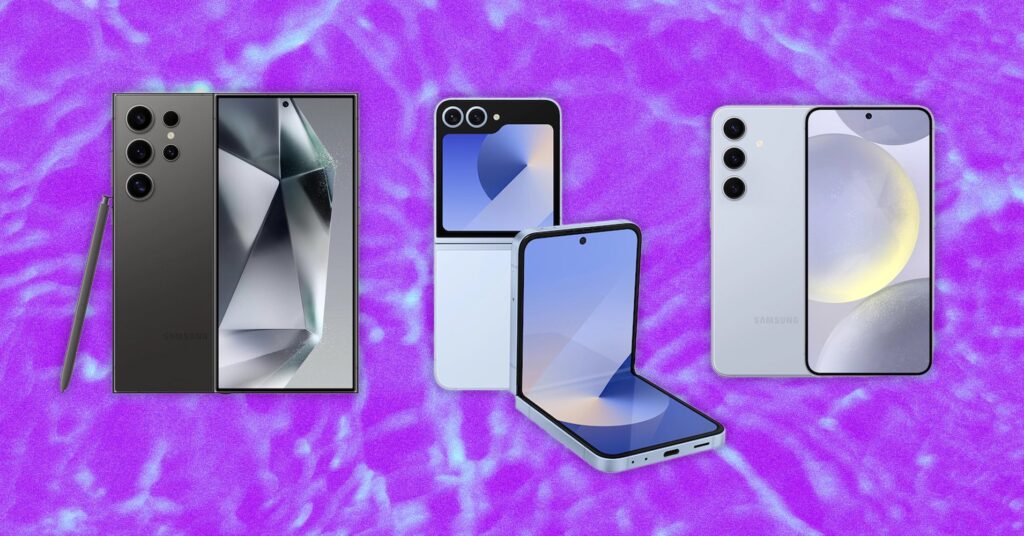Other Samsung Phones
Photograph: Julian Chokkattu
If you don’t see a Samsung phone mentioned in this guide, that might be because it’s not sold in the US and is a little harder to source for testing. That includes devices like the Galaxy A55 or the entire Galaxy M series. But here are a few other Samsung phones to consider.
Samsung Galaxy A25 5G for $300: This is the only Samsung phone in the lineup I haven’t tested. I did review an older model from a few years ago, the A23 5G, and had a pretty poor experience, but things can change drastically year over year. On paper, the specs look solid, though don’t expect snappy performance.
Samsung Galaxy A15 5G for $170: The Galaxy A15 was a bit of a disappointment because its predecessor was exceptional. Performance took a hit in this newer model, and I experienced lag and slowdowns. Not fun. It does have NFC so you can make contactless payments, not to mention longer software support, but it’s hard to be happy about those perks when the phone is annoying to use. Samsung has launched a successor, the Galaxy A16, and I’ll be reviewing it soon.
If you’re looking to save some cash, I think it’s fine to buy Samsung’s Galaxy S23 range or the Galaxy S23 FE from 2023, as long as the prices are a good deal lower than the original MSRP. These phones will still get support for a while, and they’re pretty great. I don’t think it’s worth buying anything older.
Should You Invest in Samsung’s Ecosystem?
Photograph: Julian Chokkattu
Samsung is one of the few smartphone manufacturers that can match Apple in its hardware ecosystem. Not only does the company make smartphones, but you can also expand your experience by adding on a Galaxy Watch7 smartwatch, Galaxy Buds3 Pro earbuds, Galaxy Ring fitness ring, Galaxy Tab S10+ tablet, and even a Windows-powered Galaxy laptop.
There are certain perks to this too, like how some features on the Galaxy Ring and Watch7 are only available when paired with a Samsung phone, and its earbuds will automatically switch between Samsung devices based on what you’re using. There’s not much in the way of exclusive features when using a Galaxy phone with a Galaxy laptop but perks like Quick Share let you speedily send photos and documents between your devices.
Again, it’s not necessary, and these other devices might not be the right ones for you within their respective categories, but if you’re chasing hardware parity, you have that option with Samsung.
What Is Galaxy AI?
With the Galaxy S24 series, Samsung launched “Galaxy AI,” a selection of artificial intelligence features, many of which are powered by Google’s Gemini large language models. These enable smart features that may be helpful day to day, like real-time translations during phone calls, real-time transcriptions in Samsung’s Voice Recorder app, the ability to summarize long paragraphs of text in the Samsung Notes app, or change a sentence’s tone with the Samsung Keyboard. In the Galaxy S25 series, Galaxy AI expanded to include Gemini as the default voice assistant, and the ability for Gemini to work with multiple apps simultaneously. It also debuted Drawing Assist, which lets you sketch or enter a prompt and get an AI-generated image.
You can find many of these features by heading to Settings > Galaxy AI to toggle them on or off. The following phones include or have been updated to support Galaxy AI, though not all features are available on older models:
- Galaxy S25, Galaxy S24, Galaxy S23, Galaxy S22, and Galaxy S21 series
- Galaxy S24 FE, Galaxy S23 FE
- Galaxy Z Fold6, Galaxy Fold5, Galaxy Fold4, Galaxy Fold3
- Galaxy Flip6, Galaxy Flip5, Galaxy Flip4, Galaxy Flip3
What Is Samsung DeX?
Courtesy of David Nield
Samsung’s DeX (short for “desktop experience”) launched in 2017 and it’s a way to plug in your Samsung phone to an external monitor and trigger a desktop version of the Android OS, all completely powered by the phone. You can find a list of compatible Samsung phones here, and you’ll need a monitor, mouse, and keyboard, plus a cable to connect the phone to the monitor. (You can also cast DeX to select screens wirelessly.)
When in DeX mode, you can resize Android apps, and have them all open in separate windows. It’s a proper computing platform, though you probably won’t want to use this as a permanent laptop replacement or anything of the sort. It’s great if you’re visiting another office, or working out of a coffee shop or airplane (if you have a portable display). We have a whole guide to setting up and using DeX here.
How I Test Phones
I’ve been reviewing smartphones for nearly a decade, but one of my earliest smart devices was a Samsung Galaxy Captivate, which I got for “free” from my carrier at the time. After working during college, I had finally saved enough cash for a Galaxy S3, my first flagship. I’ve spent years using Samsung phones in my personal life and began reviewing them for work not too long after.
With each Samsung smartphone, I always put my personal SIM card inside and spend as long as I can (a few weeks) using the phone as my own. I do camera testing and compare the results with similarly priced devices, I benchmark performance and play graphically demanding games to see how they fare, I try out all the new features, and even take calls to make sure that ol’ function still works fine.